How To Delete Domain Controller From Active Directory Database, Server 2008
Query King | Sun, 16 Jul 2017 at 13:47 hours | Replies : 1 | Points : 100
Category : Active Directory
Hi Experts,
Due to unsuccessful Demotion of a domain controller, I have to delete it manually. now please suggest, How to delete Domain Controller from Active Directory Database. Windows Server 2008 R2
This Question is already solved Click To See The Answer
i Query King,
you can use below command to perform force removal of domain controller.
1. Open command prompt and type the following command, and then press ENTER:
dcpromo /forceremovalAlso, Before Windows 2008 R2, Admin needs to perform Metadata cleanup in order to clean Old Domain controller from Database. But in Windows 2008 R2, you simply remove the Domain Controller computer object from Active directory. it will automatically perform metadata cleanup in backend.
Please follow below steps.
- Log in to DC server as Domain/Enterprise administrator.
- Go to Server Manager > Tools > Active Directory Users and Computers
- Expand the Domain > Domain Controllers
- Right click on the DC server that need to remove manually and click delete
- In next dialog box, click yes to confirm
- In next dialog box, select This Domain Controller is permanently offline and can no longer be demoted using the Active Directory Domain Services Installation Wizard (DCPROMO) and click Delete
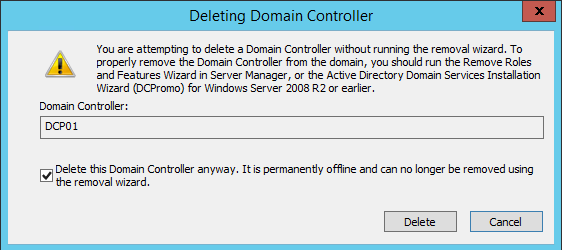
- If the domain controller is global catalog server, in next window click yes to continue with deletion
- If the domain controller holds any FSMO roles in next window, click ok to move them to the domain controller which is available.







