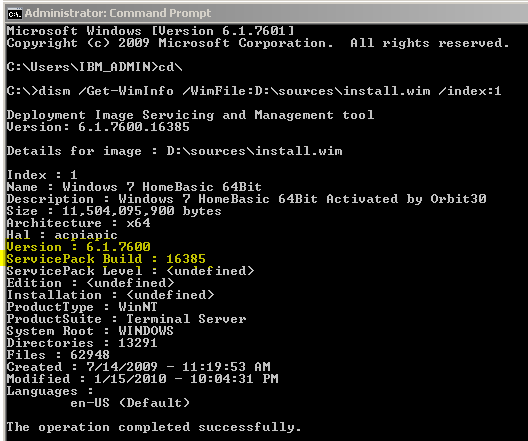Windows Version
Ganga Sagar | Wed, 12 Jul 2017 at 07:30 hours | Replies : 6 | Points : 75
Category : Windows
Hi Experts,
How to check Windows OS version with OS build (like Windows 10, version 1511,OS build 10586.962) of a OS image or setup files without installing it.
This Question is already solved Click To See The Answer
Hello Gaga Sagar,
Please follow the steps…
- Mount the ISO file with DVD ROM
- Double-click the DVD ROM, where ISO is mounted.
- Double-click the Sources folder.
- Look for a file name “install.wim”. If “install.wim” is missing, then you’ll have “install.esd”.
- Open CMD and type the following command:
dism /Get-WimInfo /WimFile:F:\sources\install.wim /index:1
In the ISO file, if you have install.esd instead of install.wim, you’d type:
dism /Get-WimInfo /WimFile:F:\sources\install.esd /index:1
- This way you can find the required information as shown in the below screen shot..
Hi Anuj,
Thanks for response. this is really a good command but in my case i am unable to identify the "Build" as it shows "0".
Then you must be checking build number for Windows 10.
In some cases, Windows-7 will not be able to read a Windows-10 install.esd file completely.
Hi Anuj,
I am checking the same in Windows 10 home and the image file of Windows 10 pro.
Hello Ganga Sagar,
Not sure why your .esd file is not readable, but I can provide the OS build number associated with the particular version…
â–¶ Version 1507 (RTM) (OS build 10240)
â–¶ Version 1511 (OS build 10586)
â–¶ Version 1607 (OS build 14393)
â–¶ Version 1703 (OS build 15063)
For more details please check below link.
https://technet.microsoft.com/en-us/windows/release-info.aspx
Hi Ganga,
Please let us know if you have further query.