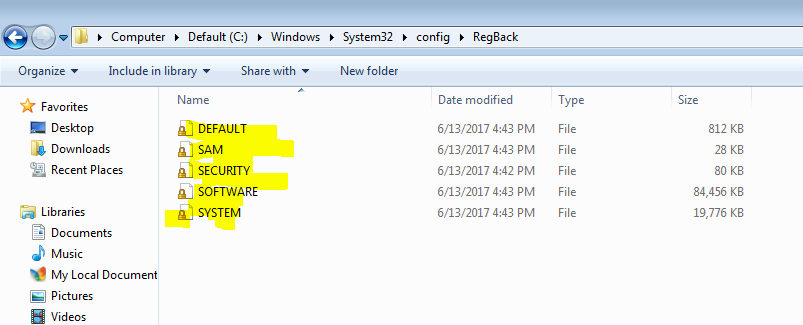Restore/Recover Registry In Windows 2008 R2
Query King | Sun, 09 Jul 2017 at 15:20 hours | Replies : 3 | Points : 100
Category : Windows Server 2008
Hi Experts,
I was working with my registry but mistaken, some registry entry was deleted, now my server is not booting. its keep blank at startup. I did checked with all "Safe Mode options" like restart in safe mode, last good known configuration but it not helped.
I do not have any backup. please help.
This Question is already solved Click To See The Answer
Hi Query,
Regarding your question, can you please share the boot screen picture or the error message coming during boot process. Therefore we can provide you proper solution to help you sort out this.
Hi Query King,
You are lucky, windows keeps the copy of Registry file at "C:\Windows\System32\config\RegBack" location. Please follow below steps to use these files.
1. Boot your server with bootable media (DVD, pendrive etc).
2. Start the Command prompt.
3. Rename below files with extension .bak (just for safety). Location- "C:\Windows\System32\config\".
List of Files.
DEFAULT
SAM
SECURITY
SOFTWARE
SYSTEM
4. Copy all files from "C:\Windows\System32\config\RegBack" to "C:\Windows\System32\config\".
5. Reboot the server and check.
Screenshot
Hope it will fix your issue.
Thanks a lot santosh, You save my lot of time and data.