Getting Broken Page Error With Azure SSO & Workplace By Facebook SAML Confi
Sitender Kumar | Wed, 17 Jun 2020 at 08:43 hours | Replies : 4 | Points : 100
Category : Microsoft Azure
Hi Team,
I am facing the issue with Azure Active Directory SSO and Workplace by Facebook. When I perform SSO test at Azure, it stuck at https://company.facebook.com/work/saml.php with a 404 error.
Article which we followed to configure Workplace by Facebook in Azure is https://docs.microsoft.com/en-us/azure/active-directory/saas-apps/workplacebyfacebook-tutorial
Error: "The link you followed may be broken or the page may have been removed"
Please help
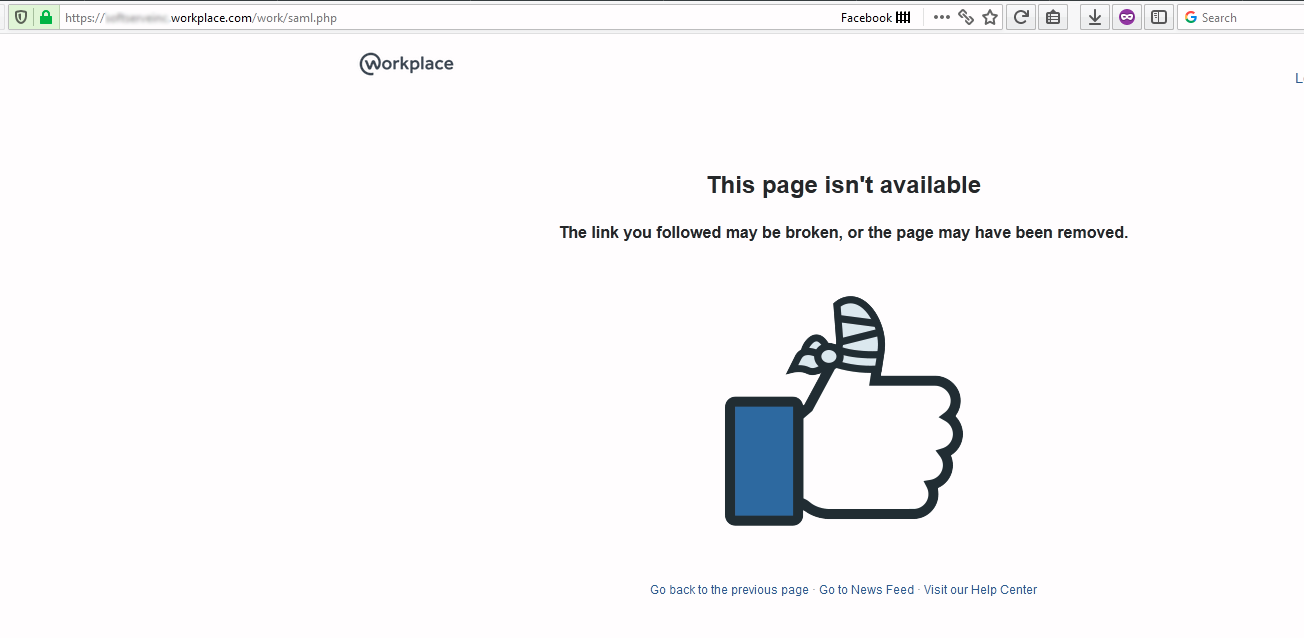
This Question is already solved Click To See The Answer
Hi Santosh,
Check below.
- Your account is registered at Workplace by Facebook.
- Your account has required permission on at Workplace by Facebook.
- Make sure Recipient URL and Assertion Consumer Service URL is configured correctly.
Hope it will help.
Hi,
Thanks, i have created the account in Workplace by Facebook and provided administrator permission on it, but still i am getting same error.
Please help.
Hi Santosh,
Please check if you have enabled the SSO for the user account by which you are trying to Test SSO. If not then follow below step to do so.
- Login to Workplace by Facebook with Administrator Account.
- Go to the Admin Panel and navigate to the People
- Search for the user that you want to change authentication settings for.
- Click on the ... button and select Edit Person's Details.
- Change Log in with field to SSO.
Hope it help will you.
Hi,
Thanks a lot. It worked after enabling the SSO at facebookðŸ‘








