ADFS 4.0, Event ID - 364, Encountered Error During Federation Passive Reque
Query King | Fri, 24 May 2019 at 05:05 hours | Replies : 2 | Points : 100
Category : ADFS
Hi Friends,
I am getting below error after configuration of New Relaying Party Trust in ADFS 4.0. Please help.
Exception details:
Microsoft.IdentityServer.Web.InvalidScopeException: MSIS7007: The requested relying party trust 'https://RelyingPartyIdentifierURL’ is unspecified or unsupported. If a relying party trust was specified, it is possible that you do not have permission to access the trust relying party. Contact your administrator for details.
Event Log:
Log Name: AD FS/Admin
Source: AD FS
Date: 24/5/2019 4:40:01 AM
Event ID: 364
Task Category: None
Level: Error
Keywords: AD FS
User: Experts-Adda.com\ADFSSVC
Computer: ADFS.Experts-Adda.Com
Description:
Encountered error during federation passive request.
Additional Data
Protocol Name:
Saml
Relying Party:
https://RelyingPartyIdentifierURL
Exception details:
Microsoft.IdentityServer.Web.InvalidScopeException: MSIS7007: The requested relying party trust 'https://RelyingPartyIdentifierURL’ is unspecified or unsupported. If a relying party trust was specified, it is possible that you do not have permission to access the trust relying party. Contact your administrator for details.
at Microsoft.IdentityServer.Web.Protocols.Saml.SamlSignInContext.ValidateCore()
at Microsoft.IdentityServer.Web.Protocols.ProtocolContext.Validate()
at Microsoft.IdentityServer.Web.Protocols.Saml.SamlProtocolHandler.GetRequiredPipelineBehaviors(ProtocolContext pContext)
at Microsoft.IdentityServer.Web.PassiveProtocolListener.EvaluateHomeRealm(PassiveProtocolHandler protocolHandler, ProtocolContext protocolContext)
at Microsoft.IdentityServer.Web.PassiveProtocolListener.OnGetContext(WrappedHttpListenerContext context)
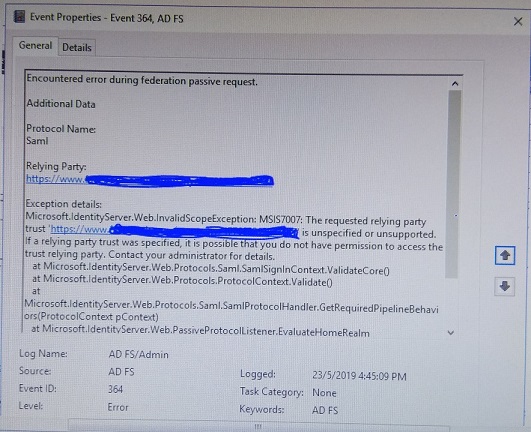
This Question is already solved Click To See The Answer
Hi,
Such error occurs in case of incorrect URL entered as relaying party identifier. Please recheck the spelling and correct it from error. Best option would be copy the relaying party identifier from Event log. Use https://RelyingPartyIdentifierURL in your case.
Hope it will solve your problem.
Hi Santosh,
Thanks, Error Gone, it solved the issue.








