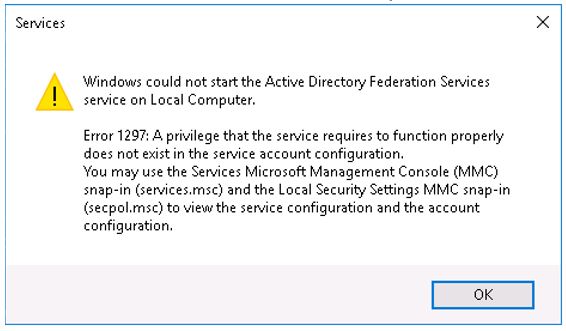ADFS 4.0, Event ID - 7000, Error: 1297- Privilege That The Service Req
Query King | Wed, 19 Sep 2018 at 05:36 hours | Replies : 4 | Points : 100
Category : ADFS
Hi Friends,
I am getting below error in ADFS 4.0 While trying to start ADFS Service. Please help.
Error: 1297
The Active Directory Federation Services service failed to start due to the following error:
A privilege that the service requires to function properly does not exist in the service account configuration. You may use the Services Microsoft Management Console (MMC) snap-in (services.msc) and the Local Security Settings MMC snap-in (secpol.msc) to view the service configuration and the account configuration.
Event Log: 7000
Log Name: System
Source: Service Control Manager
Date: 2/2/2018 10:22:26 PM
Event ID: 7000
Task Category: None
Level: Error
Keywords: Classic
User: N/A
Computer: ADFS01.ABC.COM
Description:
The Active Directory Federation Services service failed to start due to the following error:
A privilege that the service requires to function properly does not exist in the service account configuration. You may use the Services Microsoft Management Console (MMC) snap-in (services.msc) and the Local Security Settings MMC snap-in (secpol.msc) to view the service configuration and the account configuration.
Screen Shot:
This Question is already solved Click To See The Answer
Hi,
Please check if ADFS Service account has "Logon as a service" Permission on ADFS Server.
Hi Santosh,
I have checked server has "Logon as a service" Permission on ADFS Server.
Hi,
Please check if ADFS Service account has Generate security audits permission. If not then follow below step.
1. Open Local Group Policies. On Run Type "GPEDIT.MSC".
2. Go to Computer Configuration -> Windows Settings -> Security Settings -> Local Policies -> User Rights Assignment.
3. From Right Pane, Select Generate security audits.
4. Add your ADFS Service Account here.
5. Close Local Group Policies MMC Console.
6. Open Command Prompt "CMD" and type "GPUPDATE /FORCE".
I hope it help you.
Thanks Santosh,
Generate security audits. permission was missing. its working now. :)